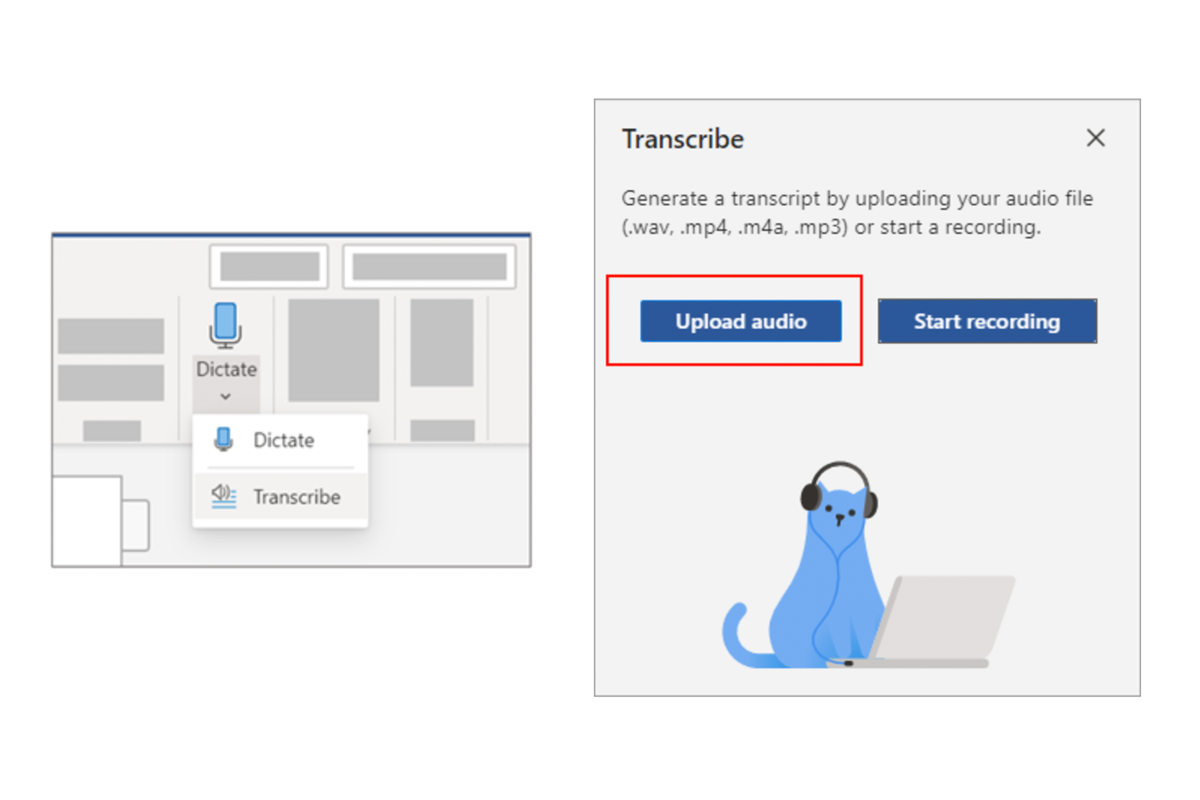
Microsoft’s transcription service converts speech to a text transcript with each speaker individually separated. After you have recorded a conversation, an interview or a discussion, you can revisit parts of the recording by playing back the timestamped audio data and edit the transcription to make corrections. You can save the complete transcript as a Word document or insert snippets into existing documents.
You can transcribe speech in two ways:
- Record it directly in Word
- Upload an audio file
ZHdK staff and students can use the service in the web version of Word and OneNote.