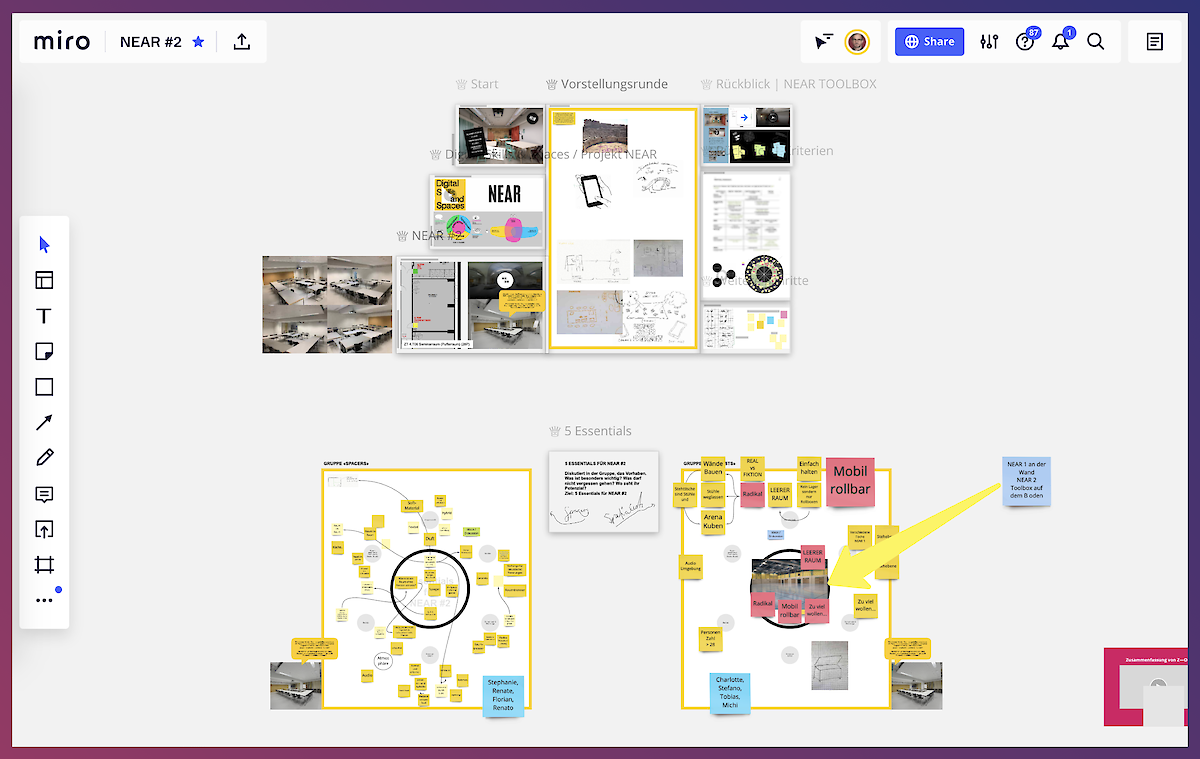
Miro is an online whiteboard that is perfect for remote collaboration. It can be used to jointly develop and record ideas and content with post-its, text boxes, pens, shapes and ready-made frameworks. You can insert links and videos easily via copy and paste, and place files and images by dragging and dropping them from your own computer.
Miro is also suitable for presentations. Using the 'Bring everyone to me' function, you can guide your colleagues online via the board. It is also possible to jump from one defined spot to another with a single click of the mouse by setting frames. Certain templates also support project management processes, such as Kanban or Roadmaps.
Miro is not currently an official tool of ZHdK. However, university staff and students can apply for an education licence via the platform.
- Similar services: Mural, Google Jamboard, awwapp
- Access: Browser, desktop or mobile app
- Restrictions: University staff and students
- Data location: Amazon Cloud
