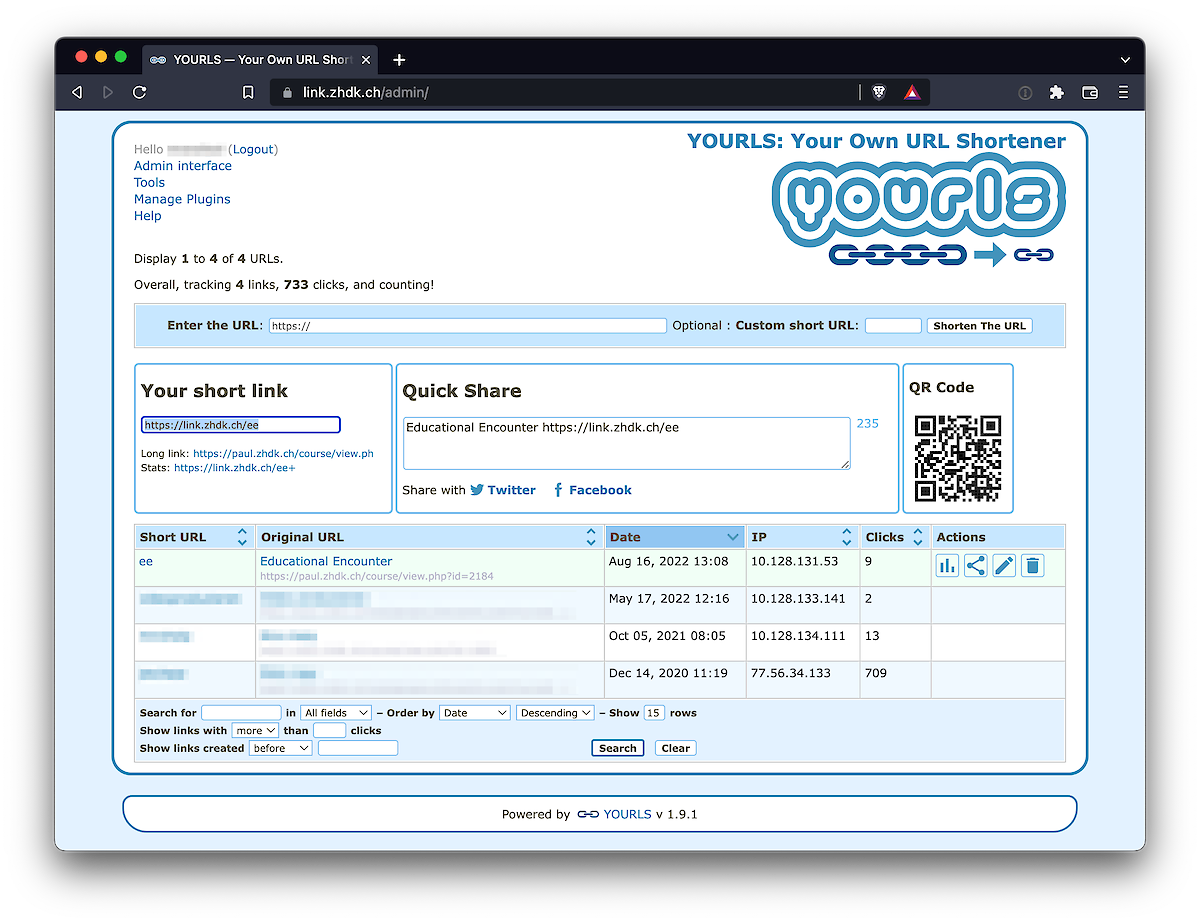
Every member of ZHdK can shorten long internet addresses or make cryptic links readable with the URL shortener “YOURLS”. After setting up a redirect, a QR code is automatically created. It can be printed on printed material such as flyers or stickers, if required. The target address of the redirect can either be accessed by entering the short URL in the browser or by scanning the QR code. Every redirect is available as a statistic via page views/time.
The following information is required to set up a new redirect:
- Unused abbreviated name (e.g. paulapp)
- Original URL of the overly long or cryptic internet address (e.g. https://paul.zhdk.ch/mod/glossary/showentry.php?courseid=3&eid=271&displayformat=dictionary)
The following redirect is generated from these two pieces of information: https://link.zhdk.ch/paulapp
To display the QR code, just attach .qr to the end of the Short URL and access it in the browser. Here is an example: https://link.zhdk.ch/paulapp.qr
- Similar services: qr1.at
- Access: Browser
- Restrictions: University members
- Data location: Local servers of ZHdK